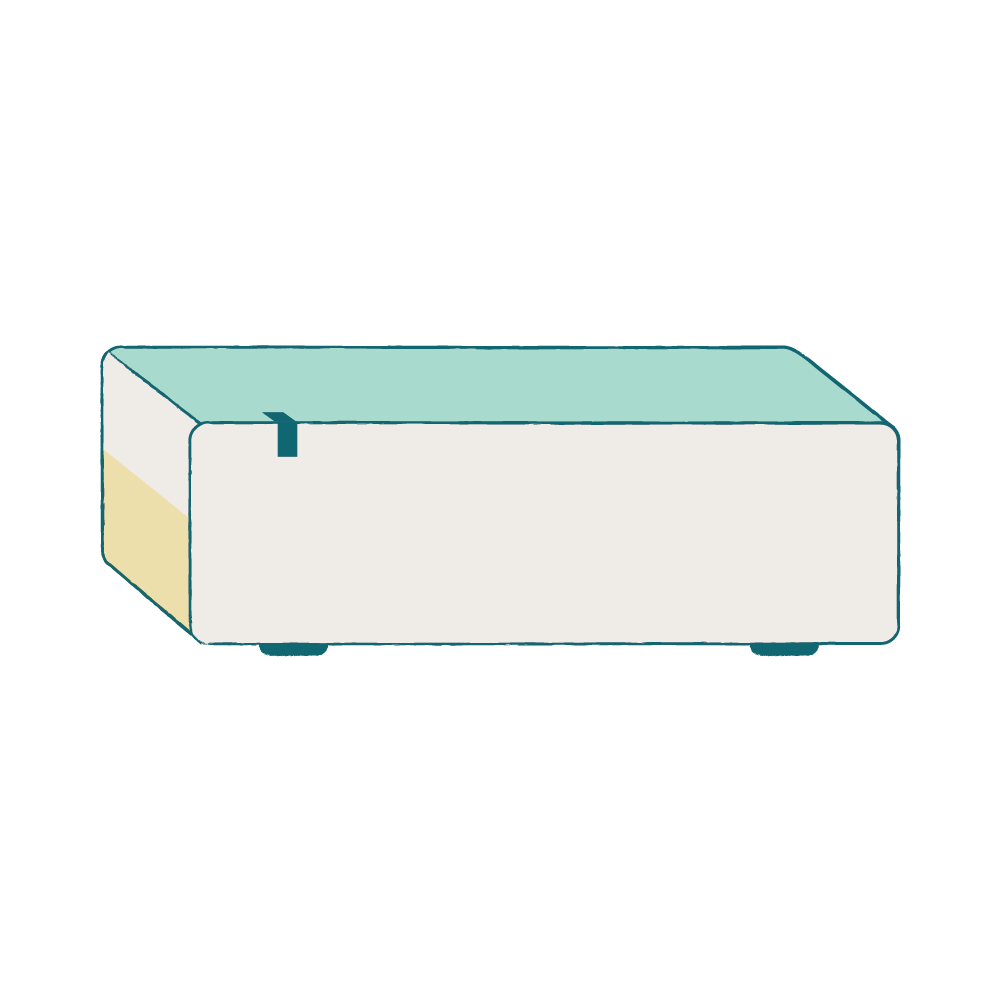
THE PATHFINDER TO YOUR HUB
The most important things to know
to choose meaningfully.
DESCRIPTION
Hubs are devices that allow the communication between smart products and that act as the meeting point between smart devices and humans. Hubs are required for three main reasons:
1. To enable communication between smart devices and get the maximum potential and benefits of a Meaningful Smart Home. Hubs are specially required in those cases in which homes are equipped with lots of devices that talk different languages. Speaking different languages means that the devices support different connectivity technologies, also known as smart home communication protocols. If you do not bring devices to talk the same language, they will remain as independent units, and you will not be able to create scenes, routines or rules that depend on the interaction between devices. For instance, you will not be able to define a rule for which your smart lights turn on once you open the front door of your home.
2. To facilitate the management of your home. If you do not include a hub in your smart home ecosystem you will not be able to see and command the smart devices from a single App (unless all devices are Wi-Fi compatible or belonging to the same platform, for instance, Apple Homekit). Recalling the previous example, you will not be able to monitor the status of the front door and send commands to your smart lights from a single app. You will need two of them.
3. To facilitate the remote management of your home. If you do not include a hub in your smart home ecosystem, you will not be able to manage your home devices while you are away at the office, at the gym or on holidays. Recalling the same previous example, if someone opens the front door of your home while you are away, you will not be notified. This is because the door sensor, without the presence of a digital assistant or hub, is not able to transfer the information to the cloud and therefore communicate with you through your smartphone, smartwatch, tablet, etc.
BENEFITS
Time saved thanks to the possibility of creating scenes and schedules that involve several smart devices.
Quality of life improved thanks to the seamless interaction between smart devices that work to keep home environment conditions constant and within specific healthy ranges.
Peace of mind increased thanks to the possibility of controlling your home from remote and of receiving notifications in case of any security or safety threat.
Savings increased thanks to the possibility of controlling your home from remote and creating a seamless interaction between smart devices that makes your home more energy efficient.
TYPES
Hubs can be classified attending several aspects. The type of device they are (dedicated hubs vs not dedicated hubs like speakers, displays, tablets, TVs, mesh Wi-Fi systems, thermostats) or the integration of a digital assistant can be a way to classify them. However, the different type of communication protocol/s that they support is the most relevant aspect to consider.
The communication protocols available in the market are several. All of them present their strengths and weaknesses and can be classified into wireless (Bluetooth, Wi-Fi, Zigbee, Z-Wave, Insteon, Thread) and wired (X10, UPB).
These hubs count on a chip that contains a Bluetooth radio, enabling them to communicate with other Bluetooth devices via radio waves. One of the main benefits of Bluetooth is that it uses less energy than other communication protocols like Wi-Fi. As a counterpart, the range that they can cover is limited.
These hubs use the same radio band that you use with your computer to connect to the internet. They interact with other Wi-Fi compatible devices and can be controlled easily from a mobile App. They are suitable for mid-range applications. One of the counterparts associated with the installation of Wi-Fi compatible hubs and devices is that they might alter the network performance and that they consume a higher amount of energy.
These hubs use a mesh network technology, ensuring a broad range for networking. In a mesh network, each device act as a node and repeater, so that if one device is out of range of another device, they can still communicate through another node. Zigbee consumes low power and is one of the most secure protocols. One of the counterparts is that operating at the same band that Wi-Fi does (2,4GHz) they can experience some interferences. There are over 2.000 certified Zigbee products around the world.
Being Z-Wave a communication protocol that operates below the 2,4GHz band, there is no risk of experiencing any kind of interference. They also use a mesh network technology and is one of the most used communication protocols, with over 3.000 certified Z-Wave products around the world.
Insteon uses a mix of wired and wireless technology to transmit messages between devices. Insteon is known for the easiness of new devices set-up and the high quality of its' signal. There are over 200 devices that work with Insteon.
Thread is a low-power wireless mesh network that enables the communication between devices, and that uses the same frequency as Zigbee. Although having some advantages in front of Wi-Fi Networks (like decreased power consumption and improved range), Thread Networks can experiment with some wireless interferences. There are over 200 Thread certified products.
X10 is a communication protocol that use the electrical wiring to send messages to each device. Typically used in lighting applications, today X10 devices are pretty outdated.
UPB is a communication protocol based on the X10 standard that uses the power lines to transmit messages between devices. Although using the same standard, UPB and X10 devices are not compatible.
VARIABLES
It is relevant to consider that when buying a hub, you are not just selecting a product over another. The most important thing to consider is that with this purchase, you are defining the smart home ecosystem for your home (especially when hubs come equipped with a digital assistant). In other words, you are establishing the platform that you are going to use to interact with your home, but also with your family and the external world. To select the best hub for your home, you need to consider:
If at home you have lots of smart devices that talk different languages (use different communication protocols) you will need to find a hub that supports that diversity. Instead, if you are just initiating, you may want to consider other variables like ease of installation (wireless vs wired communication protocols), product offer (number of smart devices that work with that communication protocol) and other technicalities like the possibility of experiencing interferences.
In case you want to use your voice to manage your smart home, you may want to buy a hub that already comes with an integrated digital assistant. These hubs generally support Wi-Fi and Bluetooth protocols, although some already include the possibility to support other communication protocols like Zigbee. The most popular digital assistants are Amazon Alexa, Google Assistant and Apple Siri. Choosing a digital assistant for your home, either it is in the form of a smart speaker, a tablet or other, implies the selection of a partner to whom you will be talking to every day. In our Inspirations section, you find a list of variables that you can use to evaluate and select the best fitting smart home platform for you.
Depending on the size of your home and the communication protocol that the hubs support, you need to consider the range of the hub itself.
Hubs connect to your home internet network through a wireless or a wired (ethernet cable) connection. Make sure that in case of wired connection your router has a free ethernet port.
Because hubs are typically plugged to the electrical grid and because are usually used to manage security and safety devices like smoke detectors and door locks, you may want to consider a hub that includes a battery to cover any potential blackout.
Hubs can take the shape of a router (dedicated hub) but also a speaker, a display, a TV, etc. Choose the shape that better satisfies your needs.
